

How do I get my company up and running with FuelerPlus?
HCSS offers two ways to implement your new fuel tracking software, and both are designed to get your company up and […]


HCSS offers two ways to implement your new fuel tracking software, and both are designed to get your company up and […]


HCSS recommends bringing your entire team to a central location for training and implementation sessions. However, we understand this is not […]


HeavyBid 201 is a more in-depth course for current HeavyBid users who are looking to utilize the more advanced features within the software. […]


HeavyBid 101 is best for new estimators who have been hired by a company that is already using HeavyBid. It is a […]


HeavyBid 101 and 201 classes are perfect for when you have one or two employees who need to be trained […]


HCSS offers online implementations and continuing education training for several of our products.Online implementations are perfect for companies with a small […]


If you are concerned about what will be discussed during your training session, or would like to go over any […]
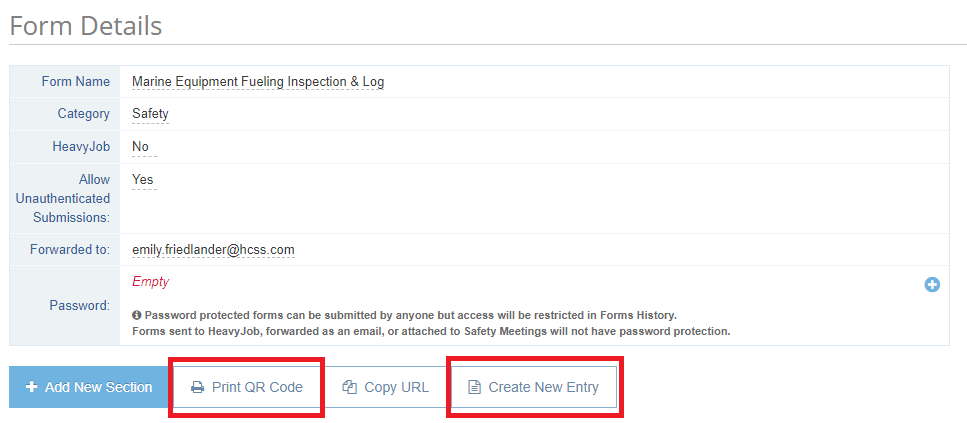
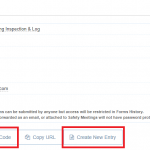
Once your software is purchased, you will receive an email from HCSS containing your registration codes. Please check your spam folders if […]


We are happy to provide temporary licenses for your software to accommodate those employees on your implementation team. We can […]


HCSS recommends bringing your own laptop for your design session at our Sugar Land, Texas, campus. However, we do have loaner […]


Visit the HCSS Help Center at https://help.hcss.com to read articles on all of our HCSS products, including an entire section on Estimate and System […]


There are several pieces of homework to do before coming to HCSS, such as installing the software. Please call our HCSS Support […]