Click to play video
Some of our 4,000+ customers
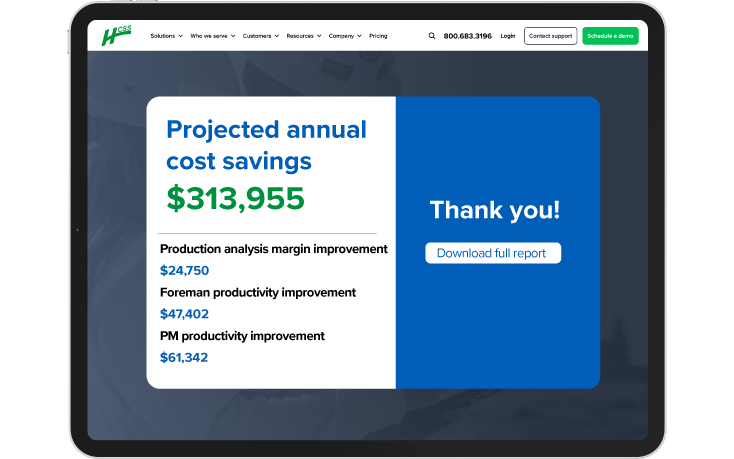
Track progress against the budget
View estimator notes, identify items over budget, and create custom reports to improve project performance.
Connect the office to the field
Capture time cards, site conditions, photos, and job progress to give project managers and executives insight into every project.
Improve cash flow
Bill faster for your crews’ work and reduce billing disputes with easy-to-find documentation for every project.
Construction management software that helps solve your operations pain points
- Project management
- Time cards
- Job costing
- Budget & forecasting
- Material tracking
- Field productivity
- T&M billing
- Work order import
- Track pay items
- Daily field reporting (DFR)
- Daily log
- Accounting integrations
- Construction forms
Project management
Connect your crews in the field to project managers and executives to make better decisions faster.
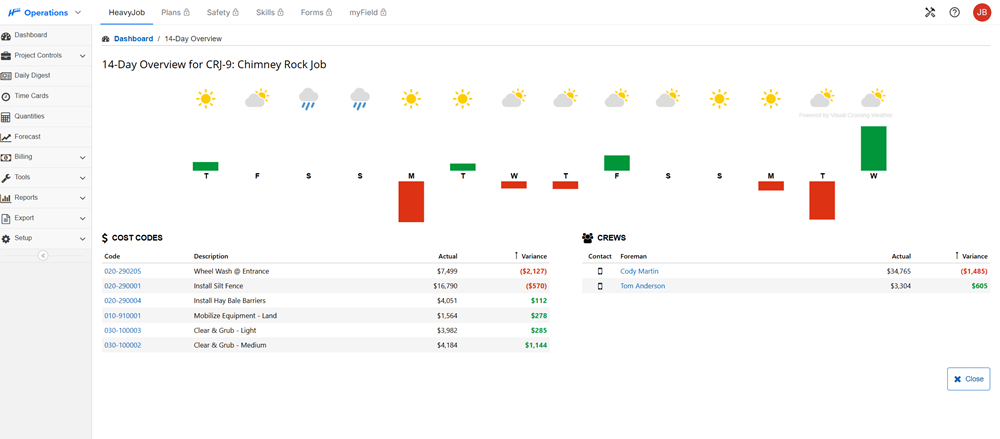
Time cards
A digital solution to track overtime and regular hours for each crew member.
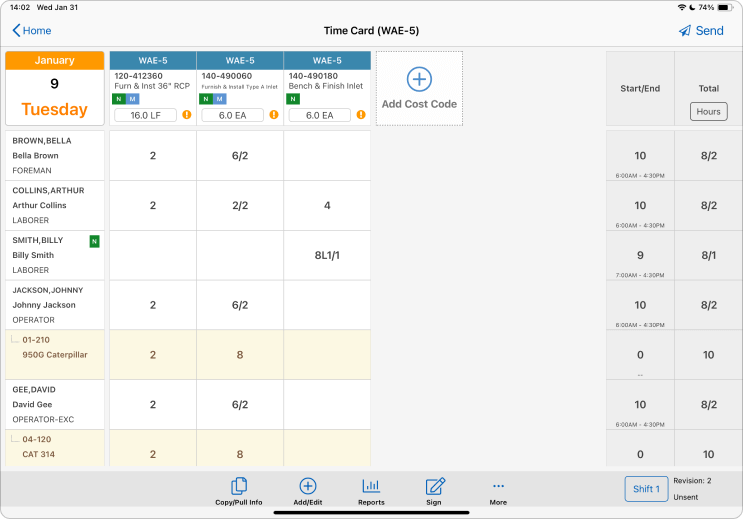
Job costing
Get instant insight into job costs and production rates to identify cost codes trending over budget.
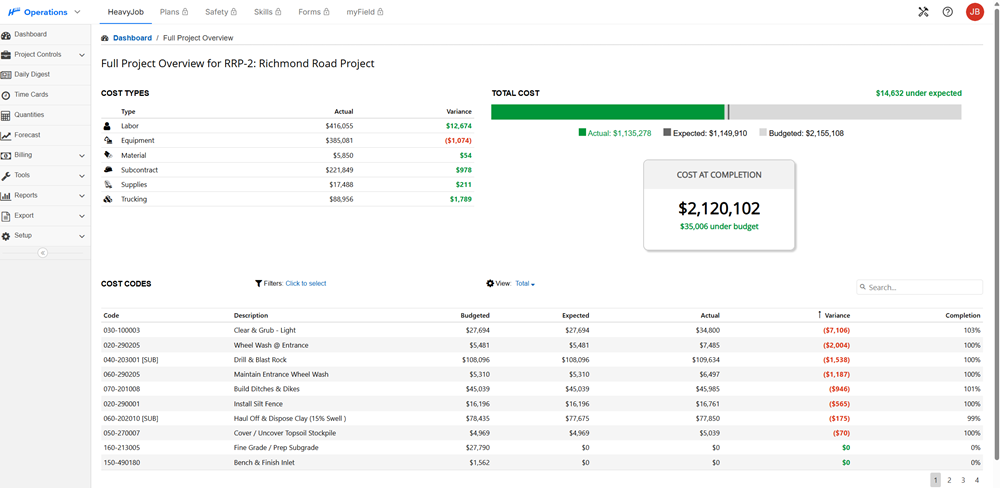
Budget & forecasting
Use project data to forecast what will happen next so you can make informed decisions.
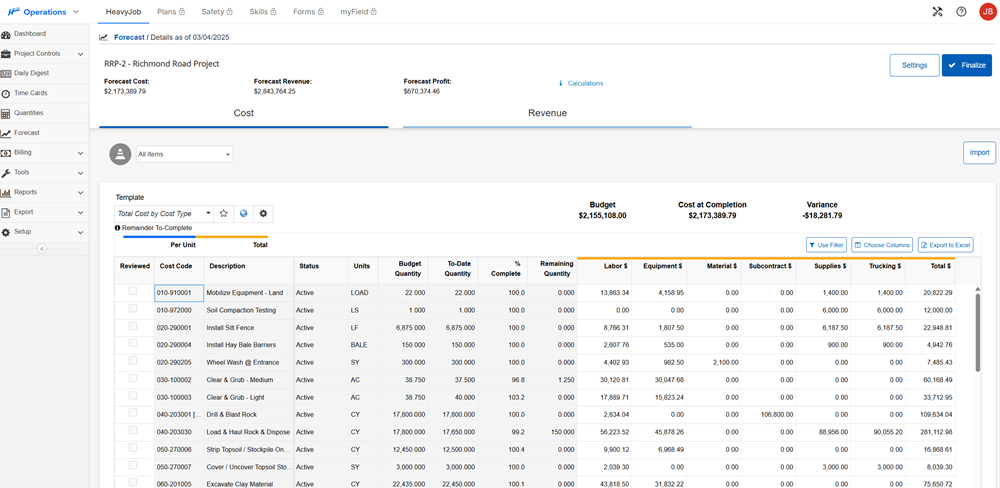
Material tracking
Quantity tracking tied to worker productivity and equipment utilization.
Field productivity
Give the foreman access to the data needed so that changes can be made immediately in the field.
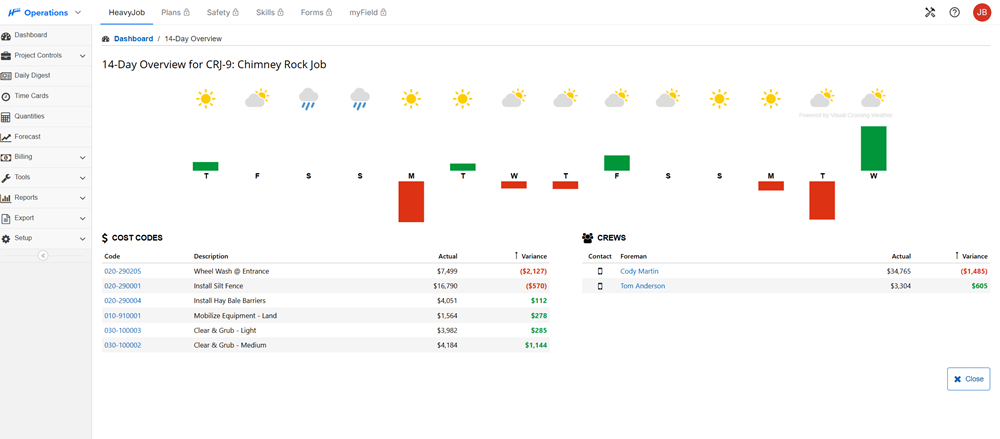
T&M billing
Easily track all work billed at T&M rates to maximize revenue.
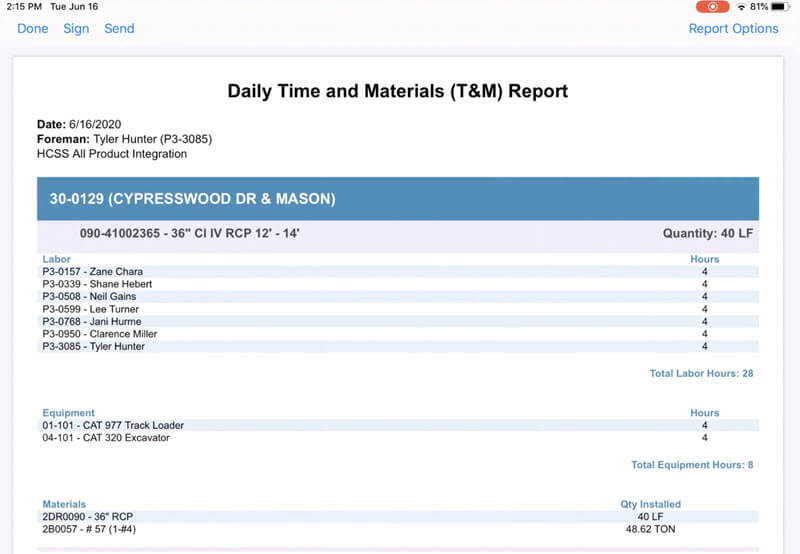
Bulk work order import
Quickly import all your work orders, enabling you to get them shovel-ready faster.
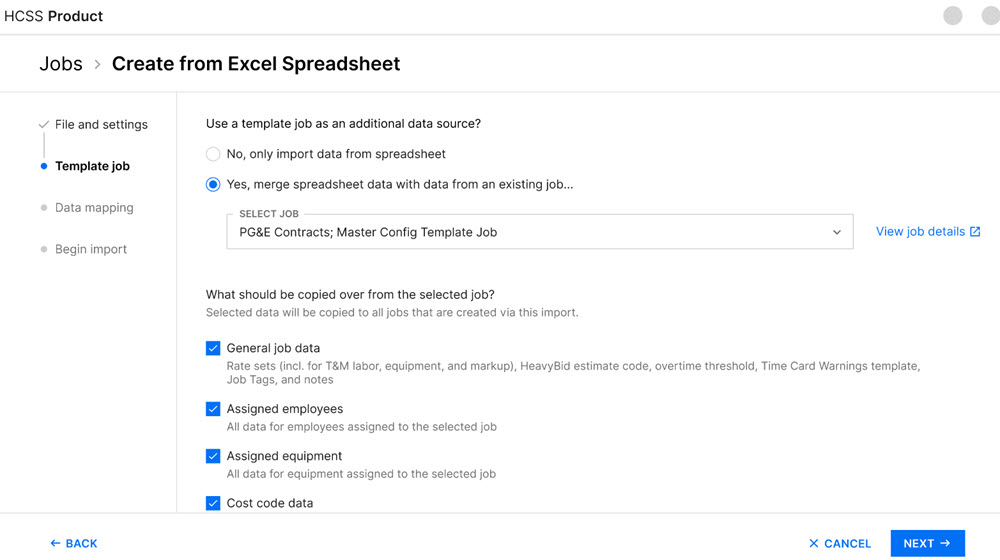
Track pay items
Get paid faster by capturing pay items and documentation on all of your work orders.
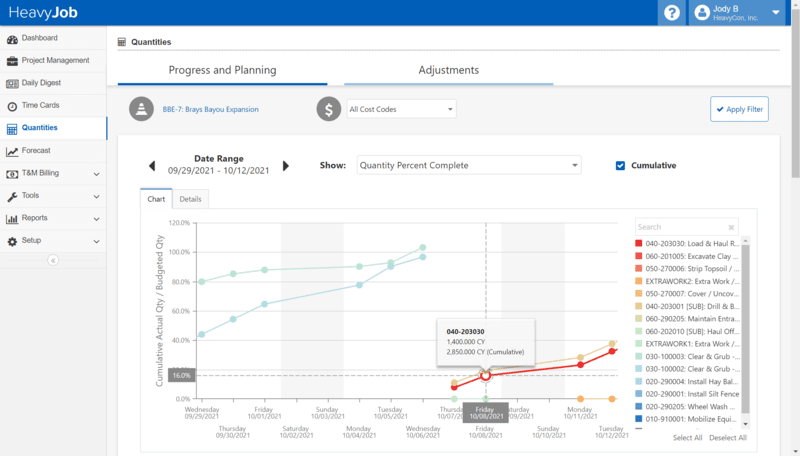
Daily field reporting (DFR)
Utilize customizable templates to easily document work completed, report to owners on work progress, and get sign-off from inspectors or owner representatives.
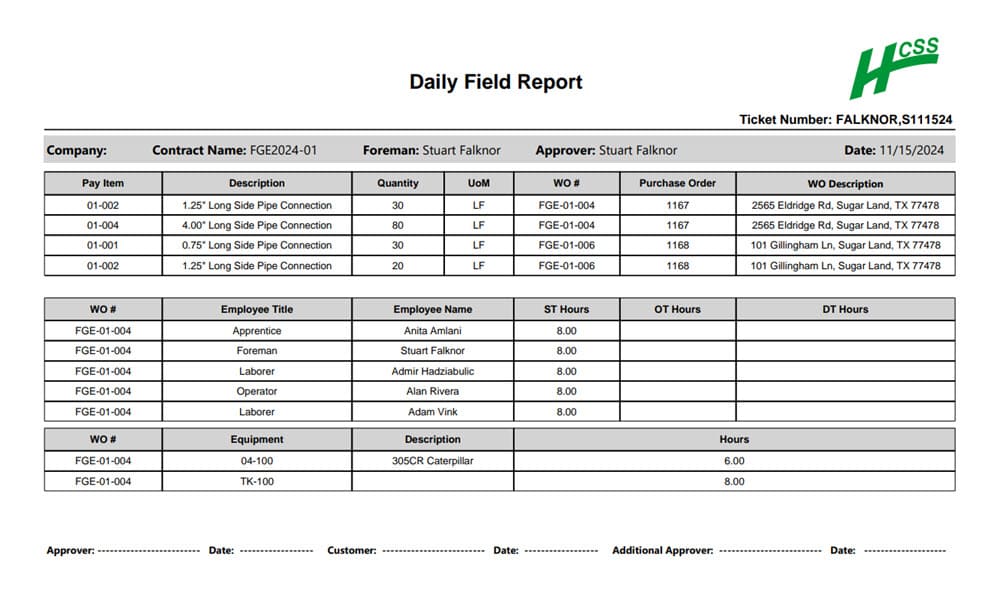
Daily log
Easy management review of all daily activities, photos, and progress.
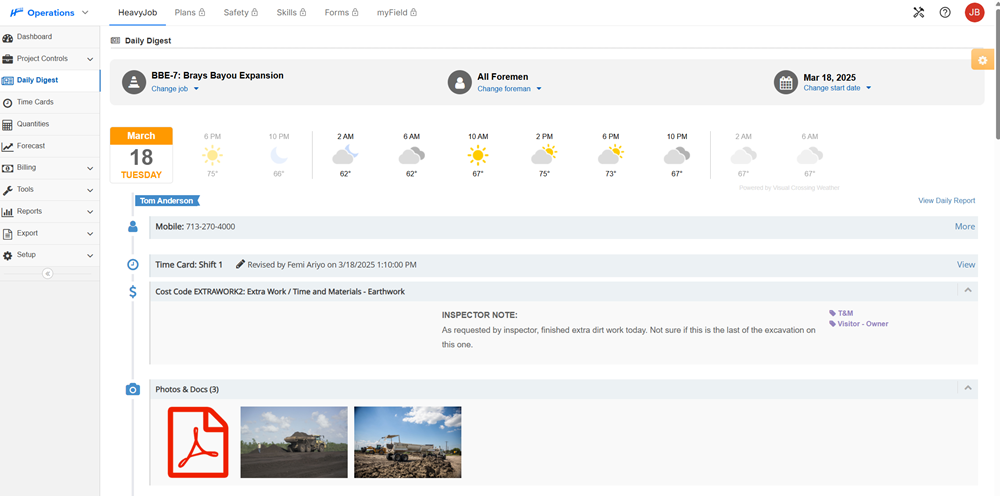
Accounting integrations
Sync time cards with your accounting system to speed up the payroll process.
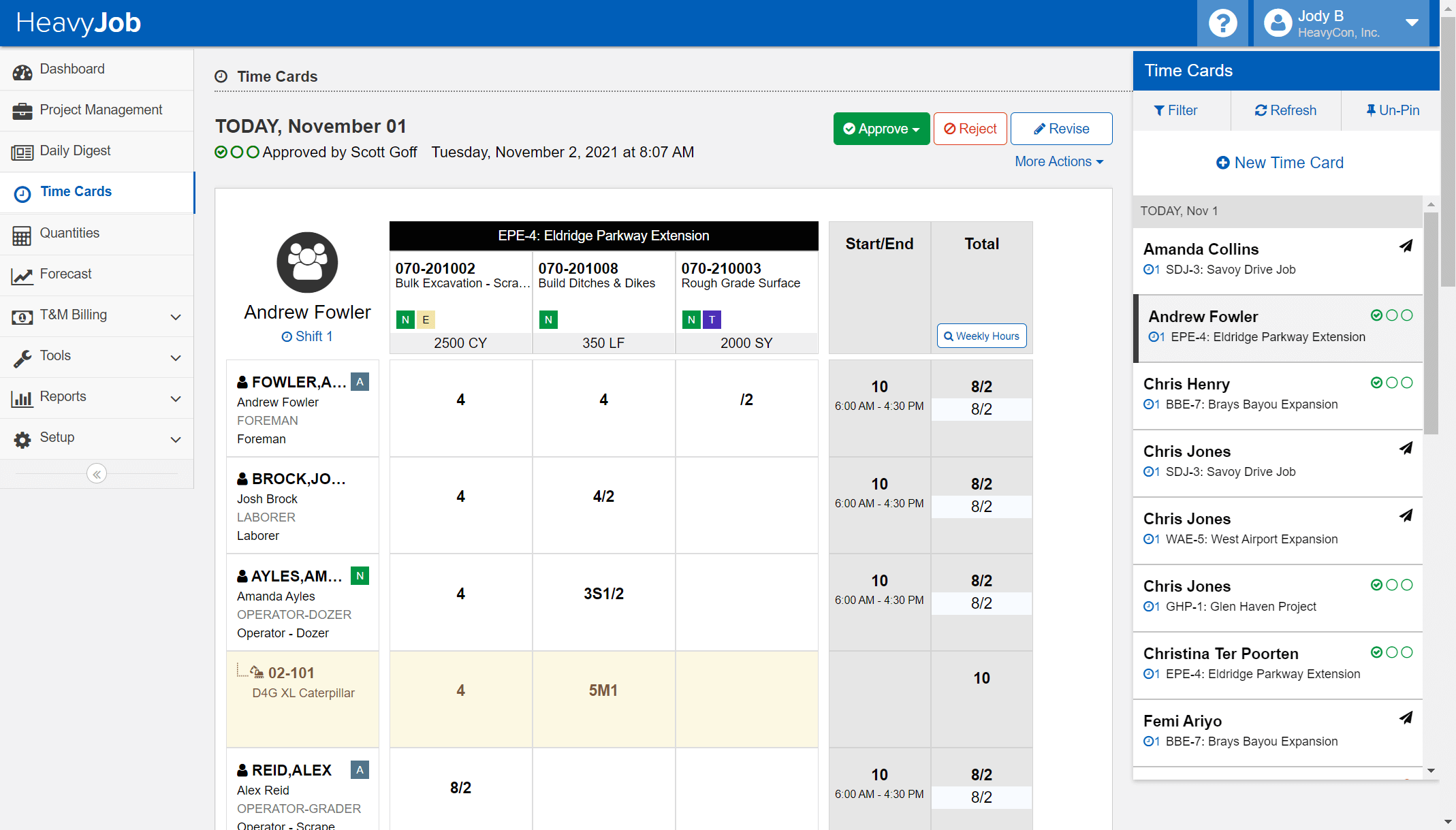
Construction forms
Take your paper forms digital and build fully customized forms that document the details you need while meeting internal and external requirements.
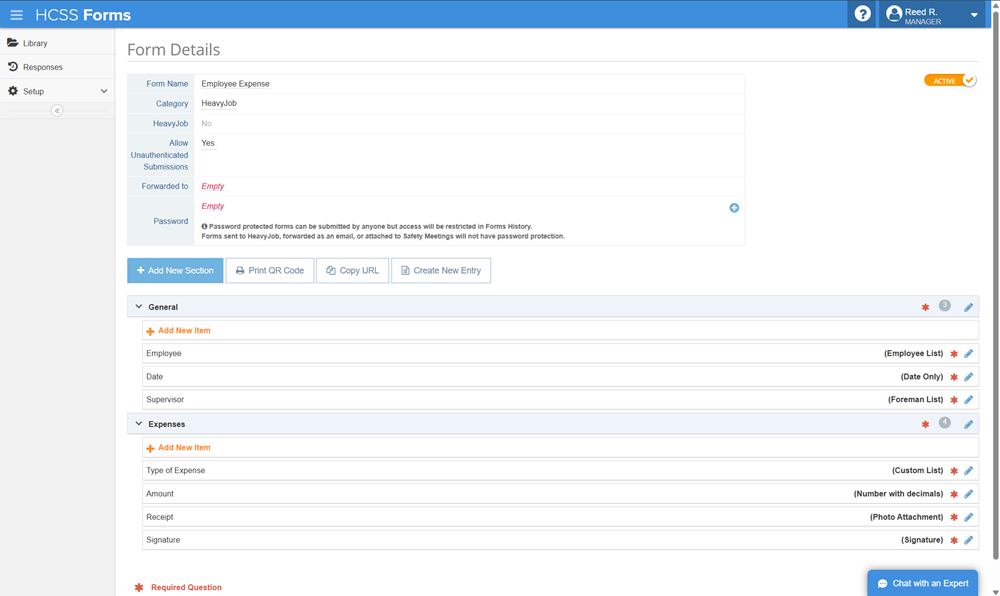
Ask our customers why they trust HeavyJob–and why project managers love it.
Click to play video
It lets me know where projects are and where problems might be.
- Tim Klass, Sigfusson Northern Ltd.
Click to play video
The construction industry is built on HCSS.
- Andrew Duckworth, CMES, Inc.
95%
of HeavyJob projects come in under budget
128,000
active HeavyJob users
9.4/10
average user rating
See how to collect better field data with less effort and instant insight
Step 1
Share your business headaches
After submitting a demo request form, an HCSS expert will follow up with you by the end of the next business day to discuss your business needs and requirements.
Step 2
See HCSS in action
Then, we’ll walk you through a demo tailored to specific HCSS solutions that can help solve your current business problems.
Step 3
Get up and running in days
Finally, you’ll be assigned a dedicated implementation specialist who will manage your implementation from start to finish and ensure project completion.
Seamless integration with your accounting system
Your data accurately flows from HeavyJob construction management software to your accounting and payroll applications, such as Sage, ViewPoint, QuickBooks, and more, to create an integrated system that saves you time and reduces errors.
View list of systemsFrequently asked questions
Why is HeavyJob an improvement over spreadsheets and SharePoint?
HeavyJob eliminates multiple entry and data errors and connects the field to the office in a way SharePoint and spreadsheets can’t. It also allows you to connect your budget from HeavyBid and electronically transfer time and production data to your accounting system.
How long does implementation take?
95% of our customers are completely operational within 90 days of beginning implementation. Throughout the process, the HCSS Professional Services team will perform regular check-ins to ensure that your implementation is on track.
How can HeavyJob improve the productivity of my company’s project managers?
HeavyJob Project Management allows your Foremen to raise issues in the field that are sent to Project Managers, to create RFI’s and potential change orders, and to track project scope and cost changes all in one place.
Why does HeavyJob improve documentation?
HeavyJob allows you to capture notes, annotated photos, and fillable forms and mark them with the correct job, date, and person who entered it. These are instantly searchable in the event of a claim or other issue.
How does HeavyJob help the payroll department?
HeavyJob reduces or eliminates double entry of labor hours with our export to accounting tool, eliminating the illegible handwriting or hand entry errors associated with paper time cards.
Will HeavyJob integrate with our accounting and payroll applications?
Our data accurately flows from HeavyJob to all accounting and payroll applications that can import files such as Sage, ViewPoint, QuickBooks, and more to create an integrated system that saves you time and reduces errors.
Didn’t get all of your questions answered?
Request infoCurious if HeavyJob is the right fit for your business?
Chat with us to see the software in action!
Once you fill out the form, we’ll connect with you to answer your questions and help you decide if HCSS is the right software for you. Then, we’ll create a personalized demo tailored to your needs to show how HeavyJob can help solve your most pressing business problems around construction management.









