HeavyBid 101
Learn how to use HeavyBid. We’ll cover all the essentials – from basic setup to bid review and bid closing – in this introductory course.
HeavyBid Overview:
- System Data vs. Estimate Data
- Codebooks
- Master Estimate vs. Library Estimate vs. Estimate
- Bid Cost vs. Bid Price
Estimate Building:
- Adding Biditems
- Adding Activities
- Adding Resources/Crew
- Calculations/Assemblies
- Quick Entry
Bid Summary:
- Calculate Costs/Markup
- Learn how to Spread Markup
- Create Spread Overrides
Master Estimates:
- Labor
- Equipment
- Biditems
- Materials
- Calendars
- Overtime Rules
- Workers Comp
Quotes:
- Create Quote Folders
- Pull in Vendors
- Apply Vendor Prices to Estimate
Bid Pricing:
- Modify Bid Prices
- Make Adjustments
- Discuss Bidding Practices
New Estimate Creations:
- Create a New Estimate using the Master as the source
Estimate Reviews:
- Review Bid to find Errors
- Create Checklists and Correct Errors
- Audit Trail
Reports:
- Cost Reports
- Summary Reports
- Estimate Recap Reports
- Bid Proposals
HeavyBid 201
Learn how to bid more efficiently. This class is designed for those who know the basics of HeavyBid and would like to take advantage of more advanced features.
Setups:
- Code Structure Importance
- Labor, Equipment, Materials Best Practices
- Advanced Equipment Setup
- System-wide Quote Folders
- System-wide Display Options
- Preferences
Estimate Entry:
- Calculation Routines
- Activity Codebook use
- Biditem Codebook use
- Estimate Review
- Material Changes
Bid Closing:
- Spread Overrides
- Markup Differences
- Handling Alternates
- Pricing Strategies
- Bid Proposal Options
Bid items:
- Holding Accounts
- Parent Child Relationships
- Subtotals, Headers, and Proposal Notes
- Summary Groups
Quote System Automation:
- Quote Folders
- Vendor Setup
- Regions
- Products
Pricing
| Houston | City Trainings | Online | |
|---|---|---|---|
| 1 Registrant: | $1150 | $1350 | $1150 |
| 2 Registrants: | $1125 per person | $1325 per person | $1125 per person |
| 3 Registrants: | $1100 per person | $1300 per person | $1100 per person |
| 4 or More Registrants: | $1075 per person | $1275 per person | $1075 per person |
Upcoming dates
Learn best practices and network with others in the industry.
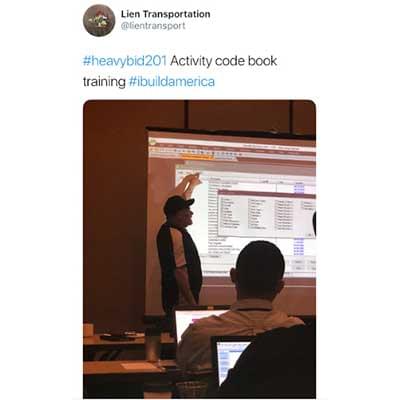

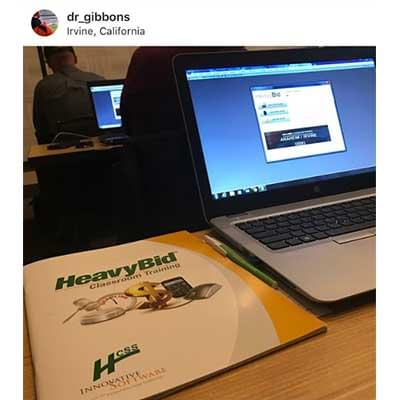

“I was amazed at how much I picked up, learned again, and found easier ways. It was a pleasant surprise as to how useful this time was spent.”
-Michael Roche, The Joy Company
Visit HCSS
Call us at 800.683.3196 to schedule a tour of our offices. We are open Monday through Friday, from 8:00 am to 5:00 pm CST.
Hotel & shuttle information
Call us for hotel information and rates. HCSS has negotiated rates at the following hotels based upon availability.
Homewood Suites by Hilton (Houston/Stafford)
4520 Techniplex Dr.
Stafford, TX 77477
281-265-2760
Corporate Account: 0003119779
Homewood Suites Website
Hyatt Place Sugar Land
16730 Creek Bend Dr.
Sugar Land, TX 77478
281-492-0300
Corporate Code: 75272
Hyatt Website
Hyatt Place Sugar Land
16730 Creek Bend Dr.
Sugar Land, TX 77478
281-492-0300
Corporate Code: 75272
Hyatt Website
Airport shuttle
SuperShuttle Shared-Ride Service provides ground transportation services at George Bush Intercontinental and William P. Hobby airports.
For reservations or for more information call (713) 523-8888 or visit www.supershuttle.com.
Frequently asked questions
What do I need to bring with me?
Please bring your laptop and any laptop accessories (charger, mouse, etc.). Note: If you plan to attend training with a MacBook, you must have software pre-installed that allows you to operate in a Windows environment.
How long is the training?
The training is two days long.
What is the schedule of the training?
7:30-8:30 AM – Registration and breakfast
8:30-11:30 AM – Training
11:30-12:30 PM – Lunch
12:30-4:30 PM – Training*
*Training tends to end earlier than 4:30 PM on the second day
Do I need to have a company license of HeavyBid installed on my laptop?
After you register, you will receive an email with information on how to book your hotel room at our negotiated rate.
How do I book my hotel?
After you register, you will receive an email with information on how to book your hotel room at our negotiated rate.
Register
If you have any questions regarding HeavyBid Classroom Training, please contact us at events@hcss.com. If you are looking for other HCSS events, check out Events page for a full list.





