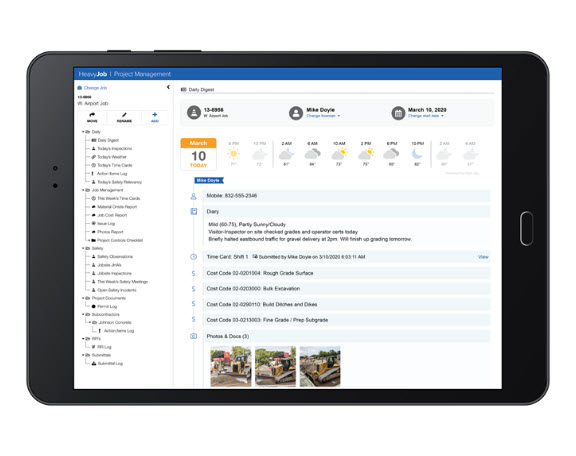If you already use HeavyJob, you can turn on the HeavyJob Project Management module in HCSS Credentials. In the HCSS Credentials menu, select > Groups > HeavyJob | Manager. Then, simply select the HeavyJob Project Management check-box on the top right of the screen to activate. As usual, if you need help, just call HCSS 24/7 Support or take advantage of our other support options at HCSS Support.
If you have HeavyBid, but don’t yet have HeavyJob, you owe it to yourself to look into it. Even if you are doing the absolute minimum with HeavyJob, you will usually be cutting your foremen record keeping time in half while providing timely and valuable information to the rest of your organization virtually for “free.” In addition, your foremen will love you for eliminating their physical paper and teaching them more about the construction business. For customers using HeavyJob, estimators using HeavyBid have instant access to your historical production information while estimating.